Set Genesis Featured Image
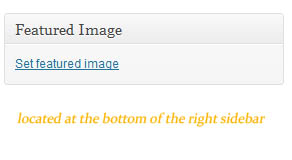 to set the Genesis Featured Image for a post or a page, find and click the “Set featured image” link at the bottom of the right sidebar of the editing screen. The image/media selection pop up window will display. Select the image you wish to have associated with the page/post and click the “use as featured image” link at the bottom of the pop up window.
to set the Genesis Featured Image for a post or a page, find and click the “Set featured image” link at the bottom of the right sidebar of the editing screen. The image/media selection pop up window will display. Select the image you wish to have associated with the page/post and click the “use as featured image” link at the bottom of the pop up window.
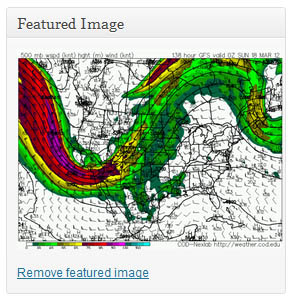 if you need to change the image, just remove and start the process over again.
if you need to change the image, just remove and start the process over again.
About this entry
Title: Set Genesis Featured Image
- Published:
- Wednesday, March 14th, 2012 at 12:03 am
- Author:
- Elke
- Category:
- WordPress Tutorials

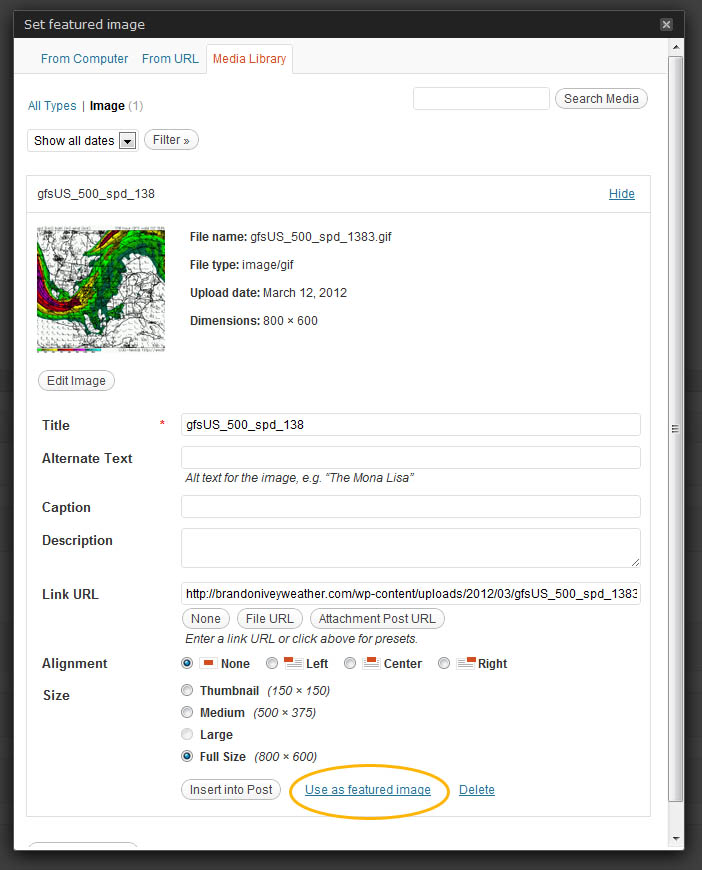





Comments are closed
Comments are currently closed on this entry.